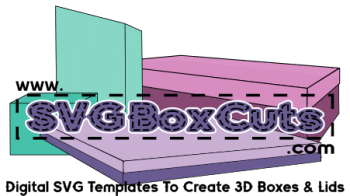Product Category
- 1. SVG BOX ACCESSORIES
- 2. SPECIALTY SVG BOXES
- Angled Boxes
- Card Storage Boxes
- Desktop Organizers
- Drawer Sets
- Flip Top Lid Box Sets
- Gift Box Sets
- SVG Candle Gift Box Sets
- SVG CD Gift Box Set
- SVG Chocolate Gift Box Sets
- SVG Coaster Gift Box Sets
- SVG Coffee Cup Gift Box Sets
- SVG Cookie / Candy Plate Gift Box
- SVG Dessert Glass Gift Box Sets
- SVG DVD Gift Box Set
- SVG Gift Card Box Set
- SVG Holiday Gift Box Sets
- SVG K-Cup Gift Box Sets
- SVG Money Gift Box Set
- SVG Ornament Gift Box Sets
- SVG Picture Frame Gift Box Sets
- SVG Ring Gift Box Set
- SVG Shot Glass Gift Box Sets
- SVG Straw Gift Box Sets
- SVG Tumbler Gift Box Sets
- SVG Video Game Gift Box Sets
- Holiday Specialty Boxes
- Home Organizers
- Large SVG Boxes
- Magazine Style Holders
- Paper Storage
- Photo Storage Boxes
- School Organizers
- Shipping Boxes
- 3. SELECT SVG BOX BY WIDTH
- 0-1 Inch Wide Boxes
- 1 Inch Wide Boxes
- 1.5 Inch Wide Boxes
- 2 Inch Wide Boxes
- 2.5 Inch Wide Boxes
- 3 Inch Wide Boxes
- 3.25 Inch Wide Boxes
- 3.5 Inch Wide Boxes
- 4 Inch Wide Boxes
- 4.25 Inch Wide Boxes
- 4.5 Inch Wide Boxes
- 5 Inch Wide Boxes
- 5.5 Inch Wide Boxes
- 6 Inch Wide Boxes
- 7 Inch Wide Boxes
- 8 Inch Wide Boxes
- 8.5 Inch Wide Boxes
- 9 Inch Wide Boxes
- Larger Than 9 Inch Wide Boxes
- 4. SELECT SVG BOX BY HEIGHT
- 5. SELECT SVG BOX LID
- Lids for 0-1 Inch Wide Boxes
- Lids for 1 Inch Wide Boxes
- Lids for 1.5 Inch Wide Boxes
- Lids for 2 Inch Wide Boxes
- Lids for 2.5 Inch Wide Boxes
- Lids for 3 Inch Wide Boxes
- Lids for 3.25 Inch Wide Boxes
- Lids for 3.5 Inch Wide Boxes
- Lids for 4 Inch Wide Boxes
- Lids for 4.25 Inch Wide Boxes
- Lids for 4.5 Inch Wide Boxes
- Lids for 5 Inch Wide Boxes
- Lids for 5.5 Inch Wide Boxes
- Lids for 6 Inch Wide Boxes
- Lids for 7 Inch Wide Boxes
- Lids for 8 Inch Wide Boxes
- Lids for 8.5 Inch Wide Boxes
- Lids for 9 Inch Wide Boxes








This tutorial will explain how to create a Hershey Kiss Gift Box Set from our 3D SVG Santa Hat Gift Box Set. You will be able to resize the Santa Hat to fit many different size Hershey Kisses.
How to Resize 3D SVG Santa Hat Box
This step will allow you to change the gift box to fit different size Hershey Kisses.
1. Make sure all dotted lines are grouped to the templates.
Brother’s Scan N Cut – FCM files are already grouped together.
Silhouette Users – Select the template piece. Right click the mouse and select group. Repeat for each template. (Some may already be grouped.)

Cricut Users – Select the template piece and click “Attach” in the bottom right corner or the program. Repeat for each template.

2. Select all template pieces at once and drag the corner of the box until you have your desired size. You may go larger or smaller.

How To Alter 3D SVG Santa Hat Lid for a Hershey Kiss
This step will give the space in the lid for a Hershey Kiss to fit.
1. Draw a circle (or any shape you like). Just make sure it is smaller than the dotted lines on the lid template. * The lid is the smaller square template.

2. Center the shape in the center of the lid template.
Silhouette – Select both shapes. Open the Transform menu. Click the “center” button.

Cricut – Select both shapes. Open the Align menu. Click Center.

Brother’s – Select both shapes. Open the edit panel. Under the align options, click to center.

3. Set the program so it cuts the circle from the lid.
Silhouette – Make sure both shapes are still selected. Open the Modify panel. Click “Subtract.”

Cricut – Make sure both shapes are selected. Click “Attach.” (Notice the circle changes from solid black to just a black line.)

Brother’s – Make sure both shapes are selected. Right click your mouse. Select “Group.”

4. Cut the template pieces from you cutting machine.
How to Assemble 3D SVG Hershey Kiss Gift Box Set
1. Assemble the box base and lid according to the Basic SVG Box Assembly Instructions.

2. Fold along the dotted lines on each triangle.
The two triangles with the extra side tabs will attach to opposing sides of the box lid. For example: side 1 and side 3. (Make sure the box lid is facing down to sit on the box base.) The bottom of the triangles will line up with the bottom side of the lid.

Attach the remaining two triangles to the remaining two opposing sides.

Put glue on the little side triangle tabs, and press the plain triangles to the tabs so they are flat and line up along the edges.
The tip of the two triangles with the side tabs will stick up slightly above the two basic triangles. You can glue those two tips together for extra support while it is drying.
Glue the white trim around the bottom sides of the lid.


Glue a circle to each side of the tip of the two triangles.

Place a Hershey Kiss in the center of the box and you’re all set!

Click HERE or image to purchase 3D SVG Santa Hat Gift Box Set
For more gift boxes try SVG Santa Gift Box Set


Written by Julie Hall
Shopping Cart
BLOG CATEGORIES
- 4th Of July (2)
- Assembly Instructions & Tips (25)
- Christmas (10)
- DIY (23)
- Easter (5)
- FREE (18)
- FREE Printable Planner Stickers (15)
- Halloween (7)
- How To For Brother's Canvas Workspace (22)
- How To For Cricut Users (24)
- How To For Silhouette Users (23)
- Organization (7)
- Valentine's Day (4)