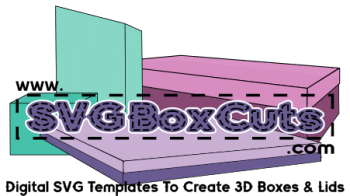Product Category
- 1. SVG BOX ACCESSORIES
- 2. SPECIALTY SVG BOXES
- Angled Boxes
- Card Storage Boxes
- Desktop Organizers
- Drawer Sets
- Flip Top Lid Box Sets
- Gift Box Sets
- SVG Candle Gift Box Sets
- SVG CD Gift Box Set
- SVG Chocolate Gift Box Sets
- SVG Coaster Gift Box Sets
- SVG Coffee Cup Gift Box Sets
- SVG Cookie / Candy Plate Gift Box
- SVG Dessert Glass Gift Box Sets
- SVG DVD Gift Box Set
- SVG Gift Card Box Set
- SVG Holiday Gift Box Sets
- SVG K-Cup Gift Box Sets
- SVG Money Gift Box Set
- SVG Ornament Gift Box Sets
- SVG Picture Frame Gift Box Sets
- SVG Ring Gift Box Set
- SVG Shot Glass Gift Box Sets
- SVG Straw Gift Box Sets
- SVG Tumbler Gift Box Sets
- SVG Video Game Gift Box Sets
- Holiday Specialty Boxes
- Home Organizers
- Large SVG Boxes
- Magazine Style Holders
- Paper Storage
- Photo Storage Boxes
- School Organizers
- Shipping Boxes
- 3. SELECT SVG BOX BY WIDTH
- 0-1 Inch Wide Boxes
- 1 Inch Wide Boxes
- 1.5 Inch Wide Boxes
- 2 Inch Wide Boxes
- 2.5 Inch Wide Boxes
- 3 Inch Wide Boxes
- 3.25 Inch Wide Boxes
- 3.5 Inch Wide Boxes
- 4 Inch Wide Boxes
- 4.25 Inch Wide Boxes
- 4.5 Inch Wide Boxes
- 5 Inch Wide Boxes
- 5.5 Inch Wide Boxes
- 6 Inch Wide Boxes
- 7 Inch Wide Boxes
- 8 Inch Wide Boxes
- 8.5 Inch Wide Boxes
- 9 Inch Wide Boxes
- Larger Than 9 Inch Wide Boxes
- 4. SELECT SVG BOX BY HEIGHT
- 5. SELECT SVG BOX LID
- Lids for 0-1 Inch Wide Boxes
- Lids for 1 Inch Wide Boxes
- Lids for 1.5 Inch Wide Boxes
- Lids for 2 Inch Wide Boxes
- Lids for 2.5 Inch Wide Boxes
- Lids for 3 Inch Wide Boxes
- Lids for 3.25 Inch Wide Boxes
- Lids for 3.5 Inch Wide Boxes
- Lids for 4 Inch Wide Boxes
- Lids for 4.25 Inch Wide Boxes
- Lids for 4.5 Inch Wide Boxes
- Lids for 5 Inch Wide Boxes
- Lids for 5.5 Inch Wide Boxes
- Lids for 6 Inch Wide Boxes
- Lids for 7 Inch Wide Boxes
- Lids for 8 Inch Wide Boxes
- Lids for 8.5 Inch Wide Boxes
- Lids for 9 Inch Wide Boxes






Category: How To For Silhouette Users
How to Convert Dotted Cut Lines to Solid Score Lines In Silhouette Studio
Please ShareThis tutorial will explain how to convert cut lines to score lines in Silhouette Studio. Our SVG box templates come with dotted cut lines as a guide to show you where to fold the sides and tabs to create a 3D box. It is not necessary to alter or replace these lines. Currently Silhouette …
How to Convert Dotted Cut Lines to Solid Score Lines In Silhouette StudioRead More
SVG Memory Box Assembly Tips and Decorating Ideas
Please ShareI am so excited about the latest SVG box template. I have created a SVG Memory Box comparable to the size of the Memory Box sold by Recollections at Michael’s. The SVG Memory Box Set zip file includes the SVG box base, SVG box lid, SVG decorative panels for the base and lid, plus …
Hershey Kiss Gift Box – How to Resize, Alter and Assemble 3D SVG Santa Hat Gift Box Set
Please ShareThis tutorial will explain how to create a Hershey Kiss Gift Box Set from our 3D SVG Santa Hat Gift Box Set. You will be able to resize the Santa Hat to fit many different size Hershey Kisses. How to Resize 3D SVG Santa Hat Box This step will allow you to change the …
Hershey Kiss Gift Box – How to Resize, Alter and Assemble 3D SVG Santa Hat Gift Box SetRead More
How To Assemble SVG Santa Box Set
Please ShareHow to Assemble the Bottom of SVG Santa Gift Box Set Cut each piece. Assemble the box base and lid according to the Basic SVG Box Assembly Instructions. Glue the two small black pieces on the front of the box base to represent Santa’s two boots.Glue the larger 3 black pieces on the other …
How to Create a Glowing SVG 3D Pumpkin Box
Please ShareThis tutorial will show you how to create a Glowing SVG 3D Pumpkin Box by giving you step by step instructions for resizing, assembling and altering our 3D Pumpkin Box, so you can create your own desired look. How to Resize the SVG 3D Pumpkin Box 1. The templates will all open on one …
How To Resize SVG Box Dividers
Please ShareThis post is to help you resize our SVG Box Dividers. They were created so you can resize them to use with any of our SVG boxes. (FCM format is also included.) There are three variations for the box dividers, so you will have plenty of options for customizing your boxes. There are 4, …
DIY – Create Your Own SVG Easter Basket
Please ShareThis DIY tutorial for creating your own SVG Easter Basket will give you links for free products to convert our SVG boxes into Easter Baskets. Purchase the SVG box base for your desired SVG Easter Basket size.Assemble the box template according to the template instructions. Download our FREE SVG Easter Basket HandlesThere are two …
How To Resize Our SVG Index Divider Templates For Our SVG Boxes
Please ShareThis tutorial will give a few tips about how to resize our SVG Index Divider Templates to use with any of our SVG Boxes. It will cover Silhouette Studio, Cricut Design Space, Brother’s Canvas Workspace and Sure Cuts A Lot. 1. Ungroup the templates.Right click your mouse, and select ungroup. 2. Select one SVG …
How To Resize Our SVG Index Divider Templates For Our SVG BoxesRead More
Use SVG Boxes to Customize and Organize Large Store Boxes.
Please ShareI love to organize! That is the main reason I started SVGBoxCuts.com. I was constantly saving boxes, but I never had the size I needed, so I decided to start making my own. This way anytime I wanted to rearrange things, I could just make new boxes that fit what I wanted. No more …
Use SVG Boxes to Customize and Organize Large Store Boxes.Read More
DIY – How to Create Your Own SVG Valentine Treat Box
Please ShareYou can create your own SVG Valentine Treat Box to be the specific size you desire. 1. Figure out the size box you need for your treat. 2. Choose your desired SVG box and lid size from our large selection.(I used a 3x3x1 base with a 1/2 inch lid.) 3. Cut using your favorite …
DIY – How to Create Your Own SVG Valentine Treat BoxRead More
Shopping Cart
BLOG CATEGORIES
- 4th Of July (2)
- Assembly Instructions & Tips (25)
- Christmas (10)
- DIY (23)
- Easter (5)
- FREE (18)
- FREE Printable Planner Stickers (15)
- Halloween (7)
- How To For Brother's Canvas Workspace (22)
- How To For Cricut Users (24)
- How To For Silhouette Users (23)
- Organization (7)
- Valentine's Day (4)